Why is lithium battery life getting shorter each year?
You might see your device’s battery does not last as long. Lithium battery life gets shorter because of changes inside the battery. It also happens due to design limits and how you use your device. Charging often, high heat, deep discharging, and overcharging make batteries age faster.
Scientists found moisture can build up in lithium-ion batteries. This water reacts with the cathode and makes pH go up. The higher pH causes the aluminium foil to dissolve. Over time, this makes more holes in the foil and lowers battery life.
Key Takeaways
- Try to keep your battery charged between 20% and 80%. This easy habit can help your battery last longer.
- Do not use fast charging if you do not need to. Slow charging makes less heat. This helps your battery stay healthy for more time.
- Keep your device away from very hot or cold places. Store it somewhere cool and dry. This stops damage and keeps your battery working well.
- Do not let your battery run out all the way or charge it too much. These things can hurt your battery and make it weaker.
- Learn about new battery technology. New ideas can help you pick devices that work better and last longer.
Factors Affecting Lithium Battery Life
Charge Cycles
When you charge and use your device, it finishes a charge cycle. Each cycle slowly wears out the battery. After many cycles, the battery works less well. More cycles mean the battery gets weaker. Scientists say charge cycles are linked to losing battery power. As cycles increase, the battery’s resistance goes up. This resistance causes most of the battery’s power loss.
You can see how charging habits change battery ageing in the table below:
| Study Title | Key Findings |
|---|---|
| Investigation on lithium-ion battery degradation induced by combined effect of current rate and operating temperature during fast charging | Battery ageing is affected by how you use it. Higher C-rates make batteries lose power faster because of heat and damage. |
| Impact of micro-cycles on the lifetime of lithium-ion batteries: An experimental study | Micro-cycles do not harm batteries much. They may help batteries last 50% longer than full cycles. |
| Unravelling capacity fading in lithium-ion batteries using advanced cyclic tests: A real-world approach | Lower charging rates cause more power loss. Calendar ageing is stronger than cyclic ageing. |
If you do not let your battery drain fully, it lasts longer. Small charges and discharges, called micro-cycles, can help your battery live longer.
Fast Charging
Fast charging powers your device quickly, but it has downsides. Fast charging makes the battery hotter than slow charging. Extra heat speeds up reactions inside the battery. These reactions wear out the battery and lower its power.
Here is a comparison of fast and slow charging:
| Charging Type | Heat Generation | Annual Capacity Loss |
|---|---|---|
| Fast Charging | High (40-50°C) | 6-8% (with daily use) |
| Slow Charging | Low (25-35°C) | 2-3% (optimal conditions) |
- Fast charging makes more heat and harms the battery.
- Slow charging keeps the battery cool and helps it last longer.
Some fast charging methods cause lithium to build up on the anode. This is called lithium plating. It lowers battery power and can be unsafe. Over time, you may notice your battery does not last as long.
Full Charge Maintenance
Keeping your battery at 100% charge seems good, but it is not. High voltage stresses the battery’s chemicals. This stress makes the battery wear out faster. If you keep your battery between 40% and 80%, it can last much longer.
- Charging lithium batteries to 100% raises resistance inside.
- The electrodes get strained and lose power faster.
- The SEI layer grows quicker and lowers battery power over time.
If you do not always charge to 100%, your battery will work better and last longer.
Deep Discharge and Overcharge
Letting your battery drain to zero or charging too much is bad. Deep discharges and overcharging damage the battery’s chemistry. They raise resistance, change chemicals, and can cause overheating or fire.
| Study | Findings |
|---|---|
| Yuan et al. | Overcharged batteries have much higher resistance than normal ones. |
| Xu et al. | Overcharging makes iron oxidise and forms dendrites. |
| Liu et al. | Over-discharge raises impedance because the anode changes. |
| Zheng et al. | Over-discharged batteries lose a lot of power forever. |
| Zhang et al. | Power loss happens when copper dissolves and moves to the anode. |
| Larsson et al. | Overcharge can cause fires. |
| Ouyang et al. | Overcharge makes fire risks higher. |
| Golubkov et al. | Overcharge can cause thermal runaway at high temperatures. |
Most people do not let their devices reach deep discharge or overcharge often. These things happen rarely, maybe once a month or less. Even a few deep discharges can shorten battery life. Shallow discharges are much better for your battery. If you keep your battery between 30% and 70%, it will work best and stay efficient.
Temperature and Environment

Heat Exposure
High temperatures can hurt your device’s battery fast. If you use your device in hot weather, the battery gets hotter. Leaving it in sunlight also heats up the battery. Extra heat makes chemical reactions happen quicker inside. This makes the battery get old faster. You may see your device feels warm when charging quickly or using it a lot. Over time, heat makes the battery lose power and hold less charge.
Tip: Do not leave your device in hot cars or near heaters. This helps keep the battery safe.
Studies show batteries lose charge faster as temperature goes up. When the temperature rises from 25°C to 55°C, batteries lose more charge after 260 cycles. The loss jumps from 4.22% to 13.24%. Resistance inside the battery also gets higher at hotter temperatures. Look at the table below to see how temperature changes battery life:
| Temperature Range (°C) | Rated Capacity (%) | Lifespan Impact | Efficiency Impact | Degradation Risk |
|---|---|---|---|---|
| 20 to 30 | 100 | Best lifespan | Best efficiency | Lowest risk |
| 30 to 40 | 95-98 | Shorter lifespan | Normal efficiency | Higher risk of damage |
| 40 to 50 | 90-95 | Much shorter lifespan | Lower efficiency | Big risk of damage |
| Above 50 | 80-90 | Very short lifespan | Not much capability | Very high safety risks |
Humidity matters too. High humidity, especially with salty air, wears out batteries faster. If you live where it is humid, your device may not last as long.
Cold Conditions
Cold weather can also make problems for your device. When it gets colder than 0°C, the battery stores and gives out less energy. It can drop by 50% or more. Your device may shut down quickly or take longer to charge in winter.
- In cold weather, chemical reactions in the battery slow down.
- Voltage drops, so your device cannot use all the energy.
- Charging in cold can make lithium build up in wrong places. This can hurt the battery and cause safety problems.
Researchers found cycling batteries at −10°C and 5°C makes them lose power faster. Voltage also drops lower. Commercial batteries do not work well below freezing. The liquid inside can start to freeze. This makes it harder for the battery to work and lose power faster.
Note: Try to keep your device at room temperature. This helps it work best and last longer.
Engineering and Design Limits
Battery Chemistry
Not all batteries are the same inside. The chemistry inside each battery is important. It decides how long the battery will last. Some chemistries can handle more charging cycles. Others lose power much faster. How you use your device matters too. But the battery’s chemistry sets the main limits.
Here is a table that shows how different chemistries and ways of using batteries change how well they work:
| Findings | Details |
|---|---|
| Cycling Frequency | How often you charge matters more than the chemistry. |
| Environmental Impact | Charging more often lowers the impact for each unit of energy. |
| Best Chemistry | NCO-LTO is best if you charge more than twice a day. |
| Inverter Impact | The inverter can cause almost half of the warming effect. |
Manufacturers must pick materials that are safe and not too expensive. They also want batteries to work well. Good tools and careful checks stop problems from happening. If the battery case is made from weak materials, it can break or leak. This can cause fires. Fast charging can also make the battery age faster by pushing the chemistry too hard.
Note: The chemistry inside your battery decides how much energy it can hold and how long it will last.
Electrode Structure
The electrodes inside lithium-ion batteries are very important. If the electrodes are not even, some parts wear out faster. Different pore sizes can also make some areas weaker. This makes the battery lose power sooner.
| Factor | Effect on Performance |
|---|---|
| Microstructural Heterogeneity | Uneven current flow, faster wear in some regions |
| Ionic Resistance | Less current in dense areas, lower performance |
Other problems can happen inside the battery too. Lithium can build up on the electrode. Films can form on the surface. These changes make it harder for energy to move. The battery cannot hold as much charge. If the structure breaks down, the battery loses power quickly.
- Good design keeps the battery safe from bumps and damage.
- Special circuits stop overcharging and deep discharge.
- A strong battery pack helps the cells last longer.
Both the chemistry and the structure decide how long your battery will last.
Usage Patterns

High Power Use
Your device can get warm when you play games. Streaming videos or using many apps also heats it up. Using lots of power puts stress on the battery. The battery works harder and heats up fast. Heat makes chemical reactions happen quicker inside. This can make the battery get old faster.
- Heavy use makes the battery’s inside break down.
- The SEI layer starts to wear out and causes more side reactions.
- Battery life gets shorter because of these changes.
- Fast charging and discharging can cause lithium plating.
- Lithium plating raises resistance and lowers stored energy.
- Battery ageing can be up to 14 times faster in heat.
Tip: If you want your smartphone battery to last, do not use it for long when it feels hot. Let it cool before using it again.
Charging Habits
How you charge your device is important. Many people think charging to 100% is best. But this can make battery life shorter. Keeping your battery between 20% and 80% helps it last longer.
- Batteries kept between 20% and 80% last much longer.
- Charging to 100% can cut battery life in half.
- Stopping at 80% keeps the battery working well.
- Charging halfway before plugging in can give 1,500 cycles.
- Full discharges drop this number to only 500 cycles.
- Charging to full or letting it drain to zero can lower capacity by 24% each year.
Charging in short bursts and unplugging before full helps slow battery drain. This habit keeps your device reliable and the battery strong.
Extending Lithium Battery Life
User Tips
You can help your lithium battery last longer by changing some habits. Easy steps keep your battery healthy and make it work well for years. Try these tips:
- Do not let your device get too hot or cold. Charge your battery in places between 10°C and 35°C.
- Charge your battery with care. Keep it between 20% and 80%. Do not charge to full or let it drain all the way.
- Use slow chargers when you can. Fast charging makes batteries hot and wears them out faster.
- Keep your battery in dry places. Water can harm the battery and make it die sooner.
If you control the temperature, your lithium battery can last up to 50% longer. Keeping your battery cool helps it last and stay safe.
Do not use your device when it feels hot. Let it cool down before using it again. These habits help your battery last longer.
Technology Advances
New technology helps batteries last longer and work better. Engineers have made big changes in how batteries are built and managed. See the table below for some new advances:
| Technological Advance | Description |
|---|---|
| Material Design Innovations | New materials help batteries last longer and keep their power. |
| Battery Thermal Management Systems | These systems control heat and stop batteries from ageing too fast. |
| Circular Economy Strategies | Companies reuse and recycle batteries to make them last for more years. |
Modern battery management systems check each cell’s voltage, temperature, and resistance. These systems make smart choices for charging and discharging. Some use flash balancing to keep batteries cool. They talk to your device and warn you about problems before they happen. You get a safer battery that lasts longer.
If you follow these tips and use devices with new technology, your battery will stay healthy and last longer.
You notice your battery does not last as long. This happens for a few main reasons. Charging often, high heat, and bad charging habits make batteries weaker. The way batteries are made also matters.
- Batteries lose power slowly as time passes.
- How long batteries last and the environment both matter.
- How you charge, what materials are used, and how batteries are made change how well they work.
You can help your battery last longer by charging it carefully and keeping it cool. Charging slowly and storing your device at half charge helps a lot. This can make your battery last up to three times longer. New technology keeps making batteries better, so learning more helps you choose wisely.
-
 May.2026.02.27Lithium-Ion Batteries: The Six Constraints Blocking the Path to PerfectionLearn More
May.2026.02.27Lithium-Ion Batteries: The Six Constraints Blocking the Path to PerfectionLearn More -
 May.2026.02.25Li-Polymer Battery 5000mAh: Complete Technical & OEM GuideLearn More
May.2026.02.25Li-Polymer Battery 5000mAh: Complete Technical & OEM GuideLearn More -
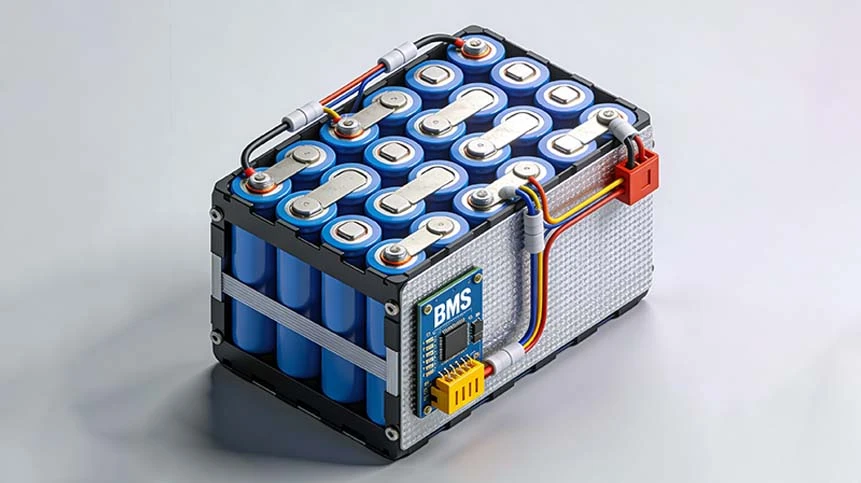 May.2026.02.24The Unparalleled Advantages of Lithium-Ion Batteries Over Traditional BatteriesLearn More
May.2026.02.24The Unparalleled Advantages of Lithium-Ion Batteries Over Traditional BatteriesLearn More -
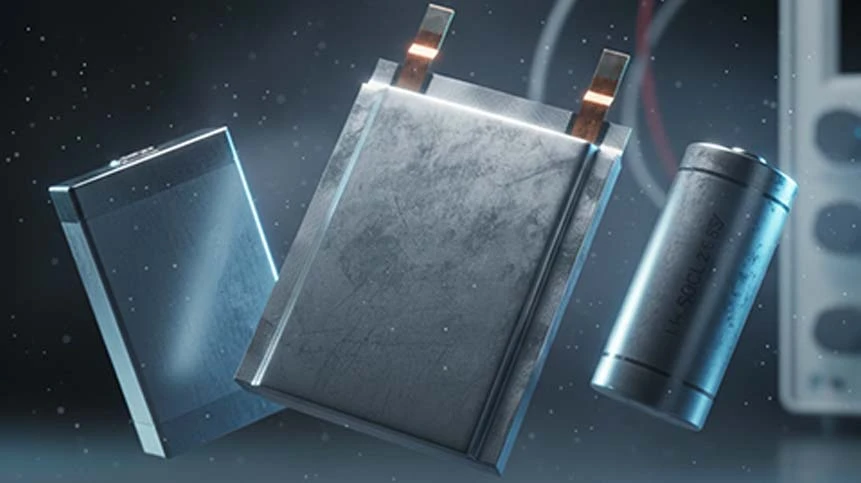 May.2026.02.243.6 Volt Battery: Complete Technical Guide for Engineers & BuyersLearn More
May.2026.02.243.6 Volt Battery: Complete Technical Guide for Engineers & BuyersLearn More -
 May.2026.02.24What Is a 3.8V LiPo Battery? A Complete Engineering & OEM GuideLearn More
May.2026.02.24What Is a 3.8V LiPo Battery? A Complete Engineering & OEM GuideLearn More
















