How to Prolong Battery Life by Using Correct Charge Methods?
Have you ever picked up your phone and seen the battery almost dead? You are not the only one.
- More than 30% of smartphone users say battery life is their biggest problem.
Small changes can help a lot. Research shows how you charge your phone matters to prolong battery life:
| Key Findings | Description |
|---|---|
| Impact of Fast Charging | Fast charging puts pressure on batteries and makes them wear out sooner, reducing their lifespan. |
| User Charging Choices | The way you charge your phone can change how long your battery lasts and help prolong battery life. |
| Environmental Impacts | Good charging habits help batteries last longer, are better for the planet, and contribute to efforts to prolong battery life. |
Use these battery tips every day. You can make your battery last longer and prolong battery life with just a little work.
Key Takeaways
- Keep your device charged between 20% and 80%. This helps your battery last longer. Try not to let the battery get too low.
- Charge your device a little at a time. Do not wait until it is empty to charge it. This keeps your battery in good shape.
- Always use chargers made by the company that made your device. This is safer and helps your battery stay healthy.
Charging Habits
You might think charging your device is simple, but your daily charging habits can make a big difference in how long your battery lasts. Let’s break down the best ways to keep your battery healthy and strong.
Tip: Try to keep your battery level between 20% and 80%. This range helps your battery last longer and keeps it from wearing out too soon.
Avoid Full Discharges
Letting your battery drop all the way to 0% before charging might sound like a good idea, but it actually harms lithium-ion batteries. When you let your device fully discharge, it speeds up battery wear and shortens its life. Scientists have found that avoiding deep discharges can help your battery keep more of its original power, even after hundreds of charges.
| Discharge Practice | Capacity Retention After 300 Cycles | Capacity Retention After 250 Cycles |
|---|---|---|
| Avoided Deep Discharge | 73.4% | N/A |
| Fully Discharged | N/A | 3.8% |
- Avoiding full discharges can make your battery last up to 19 times longer.
- Deep discharges cause chemical changes inside the battery that speed up aging.
- Try to plug in your device before it drops below 10%.
Partial Charges for Longer Battery Life
Charging your device in small amounts, instead of waiting for it to get low, is one of the charging best practices. Research shows that using partial charges, or “micro-cycles,” can help your battery last much longer. Batteries that use these small charges can reach up to 3,000 full cycles, which is about 50% more than batteries that always go from empty to full.
Note: You don’t need to wait for your battery to get low before plugging it in. Charging a little bit here and there is actually better for battery health.
Don’t Always Charge to 100%
It might feel good to see your battery at 100%, but charging all the way to full every time can hurt your battery over time. When you keep your device plugged in after it’s full, it can get hot and start to lose its ability to hold a charge. This can even lead to safety problems, like swelling or, in rare cases, overheating.
- Charging to 100% every time can make your battery wear out faster.
- Leaving your device plugged in at 100% can cause it to heat up and lose power.
- Try to unplug your device once it reaches around 80% for daily use.
Myth Buster: You don’t need to let your battery hit zero before charging. In fact, draining to 0% is harmful for lithium-ion batteries. Keeping your battery between 20% and 80% is the best way to slow down aging and avoid heat buildup.
Here’s a quick look at some common myths about battery charging:
| Myth | Explanation |
|---|---|
| Leaving a device plugged in will overcharge it | Modern devices stop charging once full, so overcharging is not a concern. |
| You need to let your battery hit zero before charging | Draining to 0% is harmful for lithium batteries; keep them between 20%-80%. |
| If your battery dies, you need a new device | A dead battery can often be replaced without buying a new device. |
By following these simple steps, you can make your battery last longer and avoid common mistakes. Remember, small changes in your charging habits can have a big impact on your device’s battery life.
Use the Right Charger
Picking the right charger helps your device last longer. Not every charger is safe for your device. Some chargers can be risky for you and your device. Here is what you should know.
Avoid Cheap Battery Banks
Cheap battery banks are easy to find in stores and online. They may seem like a good deal, but they use poor parts. These battery banks can cause trouble instead of helping.
- Cheap battery banks do not last long and lose charge fast.
- Bad materials can make them get too hot or even catch fire.
- Power from these banks can change and make your device turn off.
⚠️ Tip: Always look for safety marks before buying a battery bank. A safe battery bank keeps you and your device safe.
Many charging problems happen because of these cheap battery banks. If you want your lithium-ion batteries to last, buy trusted brands.
Stick to Manufacturer-Approved Chargers
Using the charger that came with your device is safest. Chargers from other companies may not be safe. They can hurt your device or even cause injuries.
- Non-approved chargers can shock you, burn you, or start fires.
- A study showed 58% of generic chargers failed safety checks.
- Some people got burns from cheap chargers while sleeping.
| Charger Type | Safety Risk | Battery Health Impact |
|---|---|---|
| Manufacturer-Approved Charger | Low | Maintains battery health |
| Generic/Cheap Charger | High | Can damage battery |
Manufacturer-approved chargers give the right power to your device. This helps your device charge safely and keeps your battery healthy.
? Note: To avoid accidents and keep your device working, always use certified chargers.
Maximize Battery Life with Temperature Control

Keeping your device at the right temperature helps your battery last longer. Many people do not know that heat and cold can make lithium-ion battery lifetime shorter. You can protect your battery by watching the temperature every day.
Charge at Moderate Temperatures
Always charge your device where it is not too hot or cold. Charging a lithium-ion battery between 5°C and 45°C keeps it safe. If you charge below 0°C, lithium plating can happen and hurt the battery. Charging when it is hot also makes battery health worse and lowers lithium-ion battery lifetime.
Here is what happens to your battery at different temperatures:
| Temperature | Capacity Loss after 200 Cycles |
|---|---|
| 25°C | 3.3% |
| 45°C | 6.7% |
Batteries at 45°C lose more than twice as much power as those at 25°C. To make lithium-ion battery lifetime longer, do not charge in very hot or freezing places.
Keep Devices Cool
You can do easy things to keep your device cool and protect lithium-ion battery lifetime:
- Use a good charger so your device does not get too hot.
- Charge your device in the shade, not under the sun.
- Do not use your phone while it charges.
- Try a phone case with holes for better airflow.
High heat makes chemical reactions inside the battery go faster. This makes lithium-ion battery lifetime shorter. If you store your device, keep it in a cool, dry place. These habits help your battery last longer and keep your device working well.
? Tip: If your device feels hot, unplug it and let it cool before charging again.
Make Your Battery Last Longer Daily
You can make your battery last longer every day with just a few smart habits. These steps are easy to follow and help you get the most out of your device.
Enable Battery Saver Mode
When you turn on battery saver mode, your device uses less power. This feature changes settings like screen brightness and background activity. You will notice your phone or tablet stays on longer between charges.
- Activating battery saver mode can cut down on power use.
- It helps reduce the number of times you need to charge your device.
- Using this mode often can make your battery last longer over time.
Tip: Try using battery saver mode when your battery drops below 30%. You will see a big difference in how long your device lasts.
Limit Background Apps
Many apps keep running even when you are not using them. These background apps can drain your battery without you noticing. If you want to make your battery last longer, close apps you do not need.
- Most users remove apps that use too much battery in the background.
- Some people wake up to a dead phone because apps ran all night.
You can check which apps use the most power in your device settings. Turn off or delete apps that you do not use often. This simple step helps save battery power and keeps your device running smoothly.
Update Software Regularly
Software updates often include fixes that help your device use less energy. When you update your phone or tablet, you get the latest tools to make your battery last longer. Updates can also fix bugs that cause battery drain.
Note: Set your device to update automatically. This way, you always have the newest features to help your battery.
By following these tips, you can make your battery last longer and enjoy your device without worrying about running out of power.
Prevent Overcharging

Unplug When Fully Charged
You might think leaving your device plugged in after it hits 100% is harmless. Modern devices do have battery management systems that help prevent overcharging. These systems monitor your battery’s voltage and temperature, and they cut off charging when the battery is full. Even so, keeping your device plugged in can still cause problems.
- When your device stays at 100%, it uses a trickle charging process. This means your device loses a little power, then charges back up, over and over.
- This cycle creates extra heat. Heat is one of the biggest enemies of battery health.
- Over time, this can speed up battery degradation and shorten your battery’s lifespan.
? Tip: Unplug your device once it reaches full charge. This simple habit helps you get longer battery life and keeps your device cooler.
Avoid Overnight Charging
Many people charge their phones overnight. It feels convenient, but it comes with risks.
- Charging overnight can speed up battery aging.
- If a malfunction happens while you sleep, you might not notice until the smoke alarm goes off. This poses a fire hazard.
- Keeping your battery at 100% for hours can make it wear out faster, even if your device has safety features.
Try these steps for safer battery charging:
- Charge your device during the day when you can unplug it at 80-100%.
- Use a timer or smart plug to stop charging after a set time.
- Avoid full charging cycles from 0% to 100% whenever possible.
? Note: Most users charge overnight out of habit, but this can lead to faster battery aging and safety risks. Charging only when needed helps your battery last longer.
If you want to keep your device safe and enjoy longer battery life, make unplugging at 100% part of your daily routine. Have questions or tips of your own? Share them in the comments!
You can prolong battery life by following these habits every day:
- Charge between 20% and 80%.
- Avoid overnight charging.
- Keep your device cool.
- Use smart chargers.
If you want to prolong battery life, stay consistent. Share your tips below and help others prolong battery life. Together, we can prolong battery life and enjoy longer-lasting devices!
“I’ve come to realize it is much safer to use it. We can control it much, much more than with a regular outlet, when considering the fire hazard.”
FAQ
How can you maximize battery life on your phone every day?
You can maximize battery life by charging between 20% and 80%, keeping your device cool, and checking battery settings often. These habits help your phone last longer.
Does using flight mode help maximize battery life?
Yes! If you get strategic with flight mode, you can maximize battery life when you do not need calls or data. Try it during travel or at night.
What is the best way to care for a lithium-ion battery for a longer lifespan?
Keep your battery between 20% and 80%. Use battery settings to monitor battery health. These steps help your lithium-ion battery enjoy a longer lifespan.
-
 May.2025.12.22What is a Nickel Cadmium Battery and How Does It WorkLearn More
May.2025.12.22What is a Nickel Cadmium Battery and How Does It WorkLearn More -
 May.2025.12.22How to clean battery corrosion?Learn More
May.2025.12.22How to clean battery corrosion?Learn More -
 May.2025.12.2021700 Battery: Meaning, Comparison with 18650, and How to Choose the Best QualityLearn More
May.2025.12.2021700 Battery: Meaning, Comparison with 18650, and How to Choose the Best QualityLearn More -
 May.2025.12.19Medical Device 18650 Rechargeable Battery: What Buyers Must Evaluate?Learn More
May.2025.12.19Medical Device 18650 Rechargeable Battery: What Buyers Must Evaluate?Learn More -
 May.2025.12.19Common voltage types of lithium polymer batteries for different applicationsLearn More
May.2025.12.19Common voltage types of lithium polymer batteries for different applicationsLearn More
















