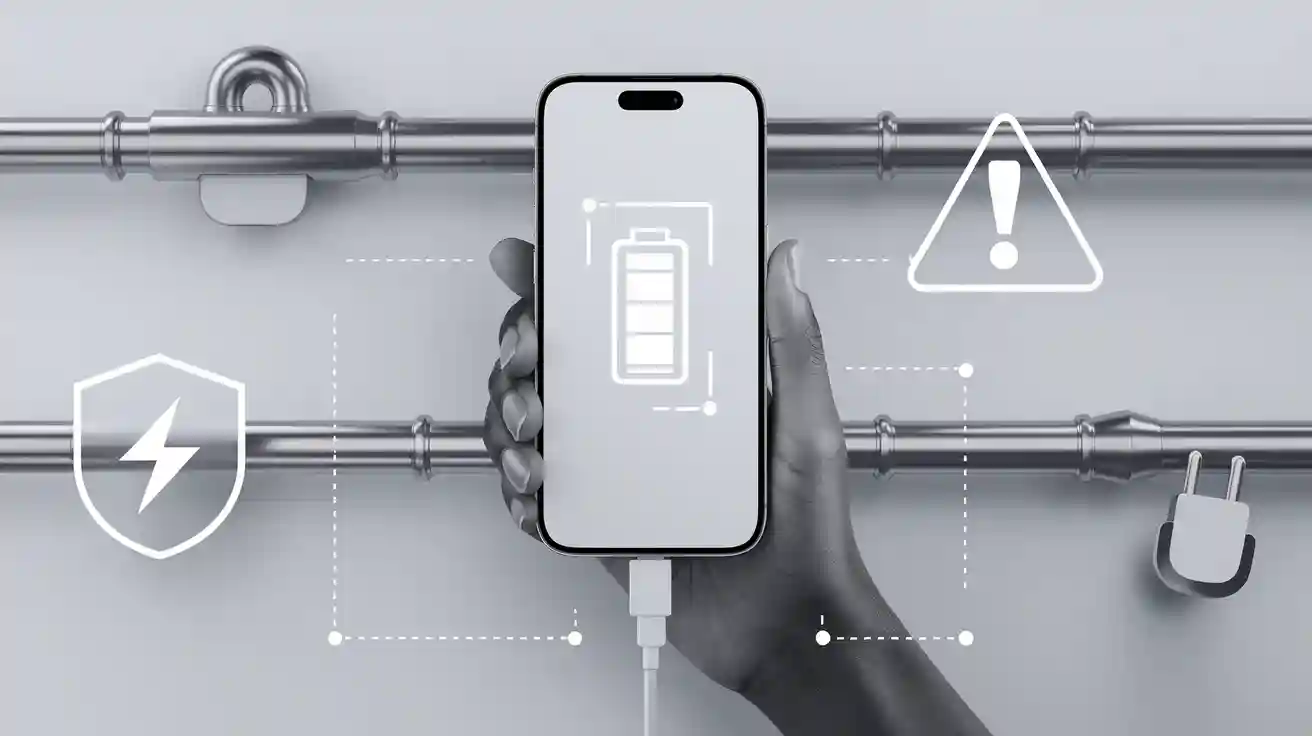Simple Tips to Avoid a Cell Phone Battery Explosion
You can prevent a cell phone battery explosion by following some simple safety tips.
- Always use the charger that came with your phone
- Do not charge your phone for too long
- Place your phone on a flat, hard surface while charging
- Remove the case before charging your phone
- Keep your phone away from hot areas
Most dangers can be avoided if you charge your phone correctly. Watch for signs like swelling, bad smells, popping sounds, or leaking liquid. These indicators can appear before a cell phone battery explosion occurs.
Key Takeaways
- Always use the charger that came with your phone. Trusted chargers stop your phone from getting too hot. They also help your battery last longer.
- Unplug your phone when it is fully charged. This stops overcharging. It can keep your battery safe and cool.
- Charge your phone on a hard, flat surface. This helps heat leave your phone. It lowers the chance of battery problems.
Battery Safety Tips
Use Official Chargers
Always use the charger that came with your phone. You can also use good chargers from trusted brands. These chargers give your battery the right power. Cheap or fake chargers can send too much or too little power. This can hurt the battery or make it get too hot. Using the right charger helps your battery last longer. It also makes accidents less likely.
Avoid Overcharging
Charging your phone too long can hurt the battery. When your phone is at 100%, unplug it. If you keep charging, the battery gets small charges. This can make the battery hot and wear out faster. Studies show overcharging causes many problems:
| Finding | Description |
|---|---|
| Degradation at 110% SOC | The battery loses power and important parts. |
| Warning time reduction | The warning time for a 115% SOC battery is very short. |
| Thermal runaway temperature | The battery heats up much faster than a new one. |
| Gas generation | Overcharging makes gas inside the battery. |
| Internal pressure | More gas raises pressure and can break the case. |
| Thermal runaway risk | High heat from gas can make the battery too hot. |
| Battery failure | Too much voltage can make the battery stop working. |
| Capacity fade | Even small overcharges make the battery lose power. |
| Mechanical property deterioration | The battery gets damaged inside and is less safe. |
Unplug your phone when it is fully charged. Do not charge overnight or for a long time.
Charge on Hard Surfaces
Charge your phone on a hard, flat place like a table. Soft places like beds or couches trap heat. This heat can build up and make the battery too hot. Sometimes, phones catch fire if charged on soft things. A hard surface lets heat escape and keeps your battery safe.
Tip: Put your phone on a wooden or metal table when charging. Do not use pillows, blankets, or soft things.
Remove Case While Charging
Take off your phone case when charging to keep it cool. Many cases trap heat, especially leather or plastic ones. Extra heat can hurt the battery and make it last less time. If your phone feels warm after charging, try charging without the case. Air can move better and keep the battery safe.
- Taking off the case lets heat get out.
- If your phone gets hot, charging without the case helps.
- Thick or insulated cases can make the problem worse.
Keep Away from Heat
Heat is very bad for battery safety. High temperatures make chemical reactions go faster inside the battery. This can break the battery down quickly. Charging in hot places, like sunlight or near heaters, is risky. It can make the battery swell or fail. Here is what heat does to your battery:
| Effect of High Temperatures on Battery Safety | Description |
|---|---|
| Battery Degradation | Hot places make batteries wear out and fail faster. |
| Accelerated Chemical Reactions | Heat makes the battery wear out faster inside. |
| Charging Risks | Charging in heat can cause swelling or battery failure. |
| Signs of Heat Damage | Swelling means gas is inside, which is dangerous. |
Keep your phone out of hot cars and away from windows. Never charge under a pillow or blanket.
Prevent Battery Swelling
You can stop battery swelling by charging your phone the right way. Swelling happens when gas builds up inside the battery. This can happen as the battery gets old or if it is damaged. If you see the back cover lifting or the screen bulging, stop using the phone. Swollen batteries can leak or explode.
- Old batteries can swell because of changes inside.
- Dropping or hurting your phone can also cause swelling.
- Replace a swollen battery as soon as you can.
If you follow these tips, your battery will stay safe and work well.
Causes of Cell Phone Battery Explosion

Knowing what causes a cell phone battery explosion helps you stay safe. There are a few things that can make your phone more dangerous.
Physical Damage
Physical damage is a top reason for a cell phone battery explosion. If you drop your phone, the battery inside can get hurt. You might not see any cracks, but damage can still happen. This can cause short circuits or break the separator inside. When this happens, the battery can get hot, swell, or leak. Over time, a dented battery gets more unsafe. The chance of an explosion goes up. Always be careful with your phone and try not to drop it.
- Dropping your phone can mess up the battery inside.
- Even small dents can make the battery risky.
- Damage can cause swelling or leaking from short circuits.
Overheating
High heat is a big danger for a cell phone battery explosion. Your phone works best between 68°F and 77°F. If it gets hotter than 109.4°F, the battery can get too hot. Overheating can cause thermal runaway. This means the battery keeps getting hotter until it breaks. This is a main reason for lithium battery fires.
| Condition | Temperature Range (°F) | Implication |
|---|---|---|
| Standard Operating | 98.6 to 109.4 | Normal operation |
| Overheating Limit | > 109.4 | Risk of overheating |
Keep your phone out of hot cars and away from sunlight. This helps stop high heat and lithium battery explosions.
Counterfeit Accessories
Using fake or bad chargers and batteries makes a cell phone battery explosion more likely. Counterfeit accessories use cheap materials and do not follow safety rules. Many battery explosions happen because of these unsafe parts. Always buy accessories from trusted brands to keep your phone safe.
- Fake parts can cause overcharging or problems.
- Bad parts may lead to explosions.
- Trusted brands help keep you safe.
Overworked Processor
If you play games or edit videos while charging, your phone works harder. This makes more heat inside your phone. When both the battery and processor get hot, the risk of explosion goes up. Try not to use your phone for hard tasks while charging to keep it safe.
Tip: Let your phone rest when charging. This helps stop overheating and lowers the risk of a cell phone battery explosion.
Prevent Lithium Battery Fires
Proper Charging Habits
You can stop lithium battery fires by charging your phone the right way. Always use the charger that came with your phone or a trusted brand. Do not use wireless charging because it can make your phone hotter than normal charging. Keep your phone in a cool spot when charging. Hot places make the battery get old faster and raise fire risk. Only use fast charging if you really need it, since it makes more heat. Try to keep your battery between 20% and 80%. Letting the battery get too low or charging to 100% every time can hurt it and make fires more likely.
Tip: Charge your phone on a hard, flat surface. This lets heat leave and keeps your battery safe.
Avoid Overnight Charging
Plugging in your phone all night can cause trouble. If your phone stays at 100% for a long time, it gets small charges that warm up the battery. This heat can build up and hurt the battery after a while. Charging all night also makes overcharging more likely, which can cause thermal runaway. Unplug your phone when it is fully charged. You can set a timer or charge during the day so you can watch your phone.
| Charging Practice | Risk Level | Recommendation |
|---|---|---|
| Overnight Charging | High | Avoid |
| Daytime Charging | Low | Preferred |
| Charging on Soft Surfaces | High | Avoid |
Don’t Use While Charging
Using your phone while charging puts more stress on the battery. Playing games or watching videos makes the processor work harder and creates more heat. Charging and using your phone at the same time can trap heat, especially on soft surfaces. This heat can make the battery swell or even catch fire. Let your phone rest while charging, especially if it is hot outside. If you need to use your phone, unplug it first.
- Too much charging and heat can cause fires or explosions.
- Charging on soft things keeps heat in and raises risk.
- Dropping your phone can damage it and cause short circuits or fires.
If you follow these steps, you can stop lithium battery fires and keep your phone safe.
Warning Signs of Swollen Phone Battery

You should look for warning signs before lithium battery fires. If you notice these signs early, you can stay safe. Manufacturers say you can spot battery swelling with your eyes, nose, or hands.
Battery Swelling
Swelling is the easiest sign to see. Your phone might look odd or feel weird. The screen could lift up a little. The back might pop out. Sometimes, the case will not fit right. If your phone wobbles on a table, it could be swelling. Buttons may feel tight because the battery pushes on them.
- The screen lifts or comes off the frame
- The back cover does not sit flat
- The case does not fit like before
- The phone wobbles on a table
- You see a bulge or bump
If you see any of these, stop using your phone. Swelling means gas is inside the battery. This can cause leaks or explosions.
Unusual Heat
Heat is another warning sign before lithium battery fires. Your phone should only feel warm when charging or working hard. If it feels hot during normal use, swelling could be happening. Heat makes chemical reactions go faster and hurts the battery. Check for swelling if your phone gets hot for no reason.
Note: If your phone feels hot when you are not using it, this is a big warning. Move your phone to a cool spot and unplug it.
Strange Smells or Smoke
A swollen phone battery can make strange smells or smoke. These smells come from chemicals inside the battery. You might smell something sharp, sweet, or like nail polish remover. This means the battery is stressed and gas is coming out. Smoke or a chemical smell means the battery could catch fire.
- Chemical or strong smell
- Sweet or sharp odor
- Smoke coming from the phone
If you notice these, act quickly. Move your phone away from things that can burn and get help.
Sudden Power Drops
Sudden power drops are another sign of battery swelling. Your phone may turn off without warning or lose charge fast. The battery cannot hold power when it is swollen. You may see the battery percent drop quickly or the phone restart by itself. These signs mean the battery is not working right and could fail soon.
| Sign | What You Notice |
|---|---|
| Fast battery drain | Charge drops quickly |
| Random shutdowns | Phone turns off suddenly |
| Unstable power | Phone restarts for no reason |
If you see sudden power drops, check for swelling and other signs. Take steps to stop more damage.
⚠️ Tip: Always watch for changes in your phone’s shape, heat, smell, and power. These warning signs before lithium battery fires can help you stay safe.
If you see any signs of battery swelling, stop using your phone and get help. Acting fast keeps you safe and protects your phone.
What to Do for Battery Safety
If you notice your phone overheating or swelling, you need to act fast to protect yourself and your device. Quick action is the best prevention against serious accidents with lithium-ion batteries.
Stop Using Immediately
Turn off your phone right away if you see any warning signs. Unplug it from the charger. Do not press on the battery or try to use the phone. Even a small amount of pressure can make the battery more dangerous. If your phone feels hot or you see swelling, stopping use is the first step in prevention.
Disconnect Power
You should disconnect your phone from any power source. If you know how, power off the device and gently unplug the charger. Do not try to remove the battery unless you have experience and the right tools. For most phones, the battery is not easy to remove. If you are unsure, leave the battery inside and move to the next step.
Move to Safe Place
Move your phone to a safe, fire-resistant area. Choose a spot away from flammable items like paper or fabric. If possible, place the phone on a metal tray or inside a container with sand. This helps contain any fire if the battery fails. Open a window for ventilation if you smell chemicals or see smoke.
Tip: If the battery catches fire, use sand or a foam extinguisher to put it out. Never use water on lithium-ion batteries.
Seek Professional Help
Do not try to fix a swollen or overheating battery by yourself. Take your phone to a repair shop or an electronics store. Professionals have the right tools and know how to handle lithium-ion batteries safely. They can replace the battery and dispose of the old one properly. If your phone is still under warranty, professional help will not void it.
If you follow these steps, you lower the risk of injury and help keep your device safe. Prevention and quick action are key when dealing with battery problems. If you have questions about battery safety, reach out to a professional or ask on our website.
You can stop lithium battery fires and explosions by using easy safety steps. Always pick certified products and change old batteries. Look out for signs that show fire danger. Tell your friends these tips so they can be safe too. When more people know, fire risks go down and health safety gets better during lithium battery fires. Stay careful and keep your device safe.
FAQ
Can you use your phone while charging?
You should avoid using your phone while charging. This keeps the battery cool and safe. Let your phone rest for better battery health.
How do you know if your charger is safe?
Check for these signs:
- Brand name matches your phone
- No loose parts or frayed wires
- Charger feels sturdy
What should you do if your phone battery swells?
Stop using your phone right away. Move it to a safe place. Ask a professional for help.
Have more questions? Leave a comment or contact us for answers!
-
 May.2025.12.22What is a Nickel Cadmium Battery and How Does It WorkLearn More
May.2025.12.22What is a Nickel Cadmium Battery and How Does It WorkLearn More -
 May.2025.12.22How to clean battery corrosion?Learn More
May.2025.12.22How to clean battery corrosion?Learn More -
 May.2025.12.2021700 Battery: Meaning, Comparison with 18650, and How to Choose the Best QualityLearn More
May.2025.12.2021700 Battery: Meaning, Comparison with 18650, and How to Choose the Best QualityLearn More -
 May.2025.12.19Medical Device 18650 Rechargeable Battery: What Buyers Must Evaluate?Learn More
May.2025.12.19Medical Device 18650 Rechargeable Battery: What Buyers Must Evaluate?Learn More -
 May.2025.12.19Common voltage types of lithium polymer batteries for different applicationsLearn More
May.2025.12.19Common voltage types of lithium polymer batteries for different applicationsLearn More